Project files for practice: http://visionaryfire.com/6?utm_medium=social&utm_source=greenscreen&utm_campaign=greenscreen
SOFTWARE: Adobe After Effects CC
Get a shirt from my ULTIMATE COLLECTION OF FUNNY T-SHIRTS: https://funnyfinesse.com
Please let me know what you think in the comments and SUBSCRIBE so you won't lose contact with my channel.
Here is a list of all the main techniques we covered:
1. Limit Range of Colors with Garbage Matte 4:17
2. Screen Matte vs Alpha Viewer 6:15
3. NEVER Final Result (Use Intermediate Result) 6:38
4. Screen Balance Shifts Hue 7:22
5. Clipping with Curves 9:40
6. Understanding Status View 10:30
7. Test Multiple Frames And Keyframe If Necessary 11:21
8. Key Cleaner Effect 12:14
9. Reduce Chatter 13:45
10. Advanced Spill Suppressor 14:25
11. Fix Bad Edges with Refine Hard Matte
12. Eye Drop Less Saturated Colors
13. Tight Garbage Mask with Keylight
14. Remove Shadows with Shadow/Highlights 21:25
15. Remove Shadows with Invert Lightness
16. Brighten Areas with Adjustment Layers
17. Apply Key to Adjustment Layers
18. Add Vibrance to Brightened Areas
19. Use Track Matte to Steal Alpha Matte 27:40
20. Make Adjustments Before Key (Understanding Order)
21. Mask Out Keylight From Certain Areas
22. Pre-compose If Key Is On Adjustment Layers
23. Edge Color Correction with Keylight 31:30
24. Refine Soft Matte
25. Refine Soft Matte Disadvantages
26. Refine Soft Matte vs Key Cleaner
27. Can't Use Keying Effects After Decontaminate Edge Colors
BUY ONE OF MY T-SHIRTS: https://simpleattention.shop/
INSTAGRAM: @visionary_fx https://www.instagram.com/visionary_fx/
FACEBOOK: www.facebook.com/visionarydesignpage
My name is Lendon Bracewell from Visionary Fire and untill next time, I'll leave you to it!
- Category
- FX